Table of Contents
Introduction
In today’s digital era having your own website are both exhilarating undertaking and essential enterprise. As the time goes by and our world is making progress into digital era, having a website has become an obligation and necessary for our businesses instead of being considered as a fancy stuff.
Having a suitable and well-designed website can be crucial for your website because not only does it demonstrate the identity of your website but also it contributes to enhancing services, product and when you have an intention of selling your merchandise, owning the website plays a significant role here because your targeted audiences can be directly engaged.
Additionally, you do not need to invest lots of money or any kinds of substantial investments in launching your presence and making your website online, the truth is if dedicate your time and choose appropriate tools, all of those wishes of having your own website will come true.
You might be wondering if I run small business or I just launched a startup that operates on strict budget, is it reasonable to have a website for such a small business that still has not grown enough, so the answer the answer to that question is yes nowadays it is completely logical to be present on the search engines but apart from that a website which is optimized and attractive can represent your identity, brand, products and so forth adequately.
In the past you had to have a high knowledge of computer programming and expertise to create a website but these days because of tools like WordPress, wix, joomla…. We all are able to make that happen and accessible regardless of our competence in computer programming. For instance, WordPress has abundance of plugins that are totally free and can be beneficial to your website whether on optimizing the website for search engines or facilitating the content creation, even the plugins which are not free, they are not going to cost you a lot of money. Other benefits of those plugins are the features which provides you with broad and strong foundation to make practical, attractive and well-designed website without getting help from programmers and incurring you any cost.

Understanding the Type of Website, You Need
In order to make sure that your website meets all the expectations of your users, you have to find out the goal and the kind of the website you are going to set up.
There are multiple kinds of websites, each with its unique characteristic and suited to a specific purpose. Here they are:
Blog: this type of website is a wonderful choice for those who are eager and enthusiastic about starting a blog or have a passion for writing on specific topics. It also appeals to individuals who enjoy sharing their personal experiences and expertise with others.
E-commerce website: this is the website on which customers can find their products, browse offerings and make a purchase online, so if you have an intention of selling your product online E-commerce is the Suitable choice. The E-commerce has made the transaction easy between customers and sellers and buyers can easily make their purchase without being present at the store because it provides them with the virtual equivalent of actual product shelves.
Portfolio Websites: the best way to showcase your arts, products, design or any kinds of creativity, this website is top priority among other websites. This kind of website can also be highly effective when it comes to applying for a job or internship the reason for that is, this website is one of the most useful and extraordinary way to share your achievements or experiences with collaborators or employees.
Business Websites: it does not matter if you are a local business or a large company, in order to be successful, you must have a business website which is strategically designed to reach out to your customers. A Business website is basically a digital platform that represents your brand online and is an extension of your actual office or storefront that allows you to engage with your clients from all over the world.

How to begin our career as a freelance web designer
Choose your favorite Niche: Since you are still a new freelance web designer, it is going to take time to grow your reputation and stand out among competitors and you have to be patient, not impulsive otherwise you end up quitting your job. But timing is matter so in order to accelerate the procedure you have to specialize in a definite and distinct Niche or industry. Dedicating your limited precious time on a certain niche, will make you become an expert immediately that is even true for you not having enough relevant experience. Therefor wasting your energy on multiple niches will get you nowhere.
Why picking a special niche is significant to be successful
Imagine this scenario, you are car dealership owner who wants to create a website that demonstrates their cars, prices, installment plans and more. Two website designers with similar design proficiency send you proposals. The first one has the experience of multiple clients like attorneys, dentists, hair styles and his work solidified and has awesome testimonials. The second one is specialized in the car dealerships and in spite of the first one he has fewer projects in his portfolio. Now it’s time to choose between them and distinguish their skills, obviously when you look at the website of second one, you feel much better and speaks directly to you. Considering their relevant experience, they can solve your issues competently because it is more likely that they have encountered the same obstacle compared to the first designer. The generalist web designer has designed the varieties of website but he has difficulty comprehending your problems on the other hand the specialist one has exclusive skills in car dealership.
Clients mostly would rather give their work to those who have worked exclusively in a certain niche. However the example we gave has illustrated enough about the benefit of being a specialist in a particular niche, it is worth mentioning working exclusively in a particular niche it makes you look dexterous and that leads to trustworthiness of clients which plays a significant role in the marketing.
How do I choose a specific Niche for freelance web designer?
Here we are going to narrow down the possible niches. Industry, platform, process are the most regular ways to niche down and we get into them individually. Industry refers to the (restaurant, law, construction, education, dealership and so on). The other one is platform like WordPress, weekly, etc. by process, we mean one-day intensive. If you are a beginner select a niche that is preferably easy but do not be worried, you can grow it over time.
These factors can pave the way for you to choose an industry to niche in:
Interest: pick a niche that you are enthusiastic about otherwise it will be tiresome and difficult to pursue and you will end up quitting because you lose motivation overtime.
Experience: this factor is significant, if you have already worked in the niche you have chosen, it is likely that you are interested in it and you can leverage case studies from past projects for your portfolio.
Connections: this word speaks for itself if you have a connection in the chosen industry, it will definitely streamline your work and will give you competitive advantages.

Content Management System (CMS): now that you have chosen the appropriate website. it is time to decide which CMS suits your needs best. To define CMS clearly, we can say that this is a computer software that has a task of managing all content by using databases. Additionally, it plays a crucial role in website development. CMS helps you modify, improve, create content of your website without having The knowledge of programming or any specific technical knowledge.
WordPress
WordPress is one of the most well-known open-source website creation platforms, written in PHP and using MySQL as its database system. The reason WordPress is the most famous and widely used CMS (content management system) among its competitors is first of all this is the easiest one to work with and the second one, WordPress with no exaggeration is so far the most powerful one in existence today. You can build an awesome website with some basic features which are flexible, great and has multiple themes you can choose from.
Let’s talk about some advantages and disadvantages of this CMS:
- WordPress has an improved security support through regular updates, owning wordpress does not require you to pay for license, having plentiful of support resources from its extensive developers makes you confident in case of running into problems or obstacles.
- Now it is time to point out the disadvantages, to be honest it has only one minor downside which is completely negligible and that is you need hosting setup but not for local site.
Wix
Wix offers free website builder, allowing users to make their own website without an advance fee. This platform is very simple to use, you do not need to have the knowledge of programming in fact you can do all sorts of designing like placing the elements wherever you want by using drag-and-drop operation. Now let’s discuss some disadvantages and advantages of this platform:
- Advantages: actually, when you decide to use wix, you will be immersed by high quality feature but the most significant ones are, first, easy-to-use and straightforward editors and customizable templates. the second one is there are plenty of apps and integrations for your business, third one is offering the capable and sophisticated tools for optimizing search engine performance, fourth one is providing you with dependable hosting services with strong securities, and the fifth one as I mentioned earlier is, being completely free.
- Now it is time to discuss the disadvantages: first, as long as you use the free version of the WIX you have to tolerate the ads, second one, if you decide to upgrade the performance of the platform like using ecommerce and advanced features you need to pay for them, the third one is being difficult to relocate data, fourth is lacking SEO functionalities, the fifth one would be surprising you with additional unexpected costs, sixth one is their support team is not sufficient and the seventh one is being less versatile in comparison to WordPress.
Weebly
Another one we are going to introduce to you is Weebly, this one is also a drag-and-drop website builder and you do not need to pay a penny to use it. This website builder is an excellent choice for those who intend to enter the e-commerce market. As usual let’s discuss some advantages and disadvantages.
Advantages:
- Providing you with comprehensive customizable templates and options for e-commerce.
- Being straightforward and user friendly therefore you do not need to have any particular knowledge of programming.
- As we pointed out earlier its free, which can be beneficial to you if you are on a budget If you have just started your business you can sell your products and merchandise easily
Disadvantages:
- Unfortunately Weebly is slightly old fashioned when it comes to templates In comparison to its competitors such as WordPress and WIX has more restricted features, not to mention Weebly branding on the free plan is another major downside
Squarespace
In a nutshell, if you are looking for a versatile and resilient website builder this is a choice you do not have to miss because these are the benefits that assist you make an elegant appearance website, yet do not need to have skills in programming. But before you decide to make a choice, it is reasonable to have some insight of it so. Let’s get into advantages and disadvantages.
Advantages:
- Intuitive, smooth and attractive design platform, impressive website templates are the most supremacy that makes Squarespace stand out among its competitors.
- If you are not a designer you can still make an attractive and high-quality design.
- Having wide range of search engine optimization (SEO) tools, makes your website optimized on search engines.
- If you intend to sell product, this platform has noteworthy capacity of e-commerce Trustworthiness and safety.
- It is not completely free but you will be donated a 14-day free trial
Disadvantages:
- Hampering you from making progress, Because of the templates being restricted.
- Integrations and third party tools (software that is developed by another company instead of the product manufacture designed) are going to let you down.
- Costs might accumulate over time.
In this chart we have summarized all the features we discussed and you will be able perceive them with catch a glance of it:
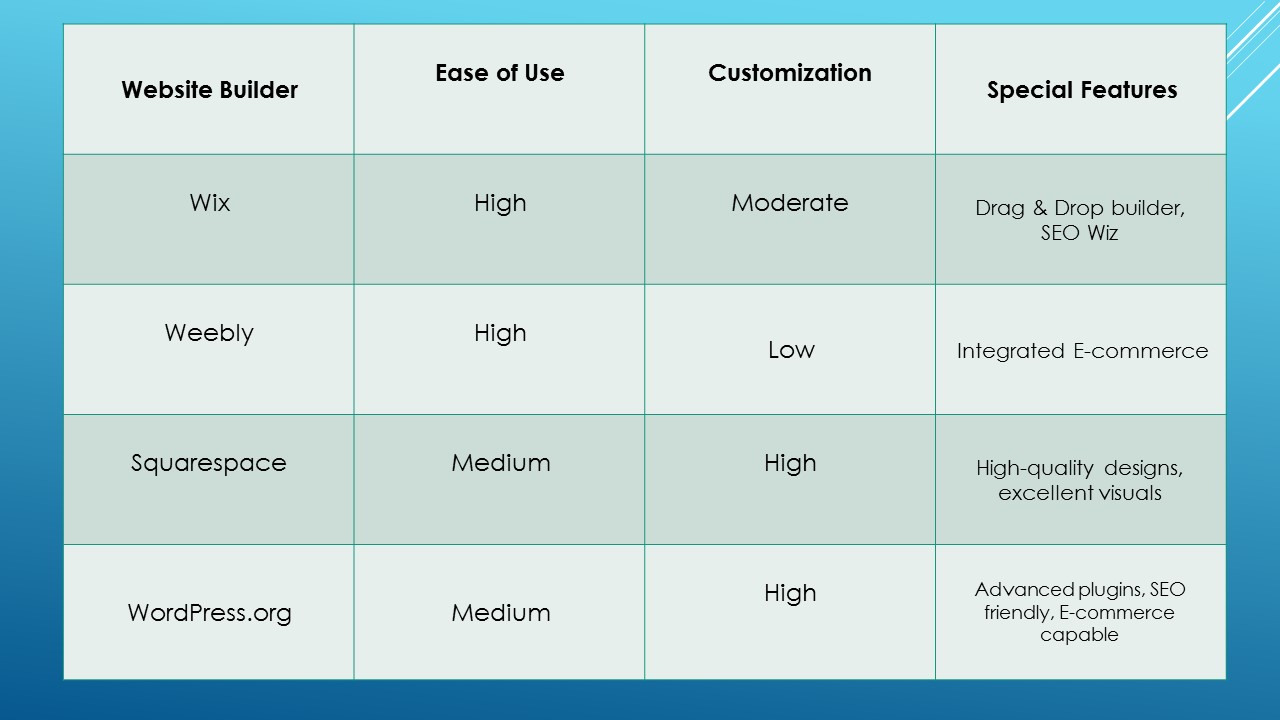
Setting up your CMS
WordPress.org or WordPress.com, before you begin making your website it is crucial to distinguish between them so what we are talking about is hosting your website for step number one. WordPress.org provides you with complete control over your website, even though WordPress.com can do the same for you but at first has some noticeable restrictions that does not allow you to proceed unless you upgrade your website to a paid plan.
Take these steps guide to launch your account on WordPress.org
- You need to download it on their site as soon as it downloaded you need to unzip it for the next
- In contrast to WordPress.com, on WordPress.org you have to have your own hosting, even though some free hosting might be a temporary solution but eventually you need to apply for If you run an expert website, paid hosting options are recommended.
- Before installing WordPress you need to launch the cPanel and spot the WordPress option to download it. For the sake of free hosting, most of them come with the cPanel so do not need to bother to look for In case you are wondering what the cPanel is, this is a Linux based control panel that users can benefit from its dashboard to manage and modify the extensive elements on their website.
- You will be asked some questions like the site’s name, purpose of the website, email and so forth, so what you are going to do is filling out the necessary information, whereas some of them can be easily skipped. When you reach to the final level hit the install button. Once the installation process is done you will be given the access to the website by typing in your domain URL.
Opting for framework and design
When you make sure that the installation process is done with success, choosing the best-looking template among others is the next step and the reason for the template being attractive and suitable is, this is going to demonstrate the appearance of the website and the more it looks fantastic the better UI (user interface) it will be. WordPress provides you with such a number of themes to choose from that you will never come short to pick one therefore It does not matter if you run e-commerce, blogs, portfolio etc.
When it comes to selecting theme, some features have to be prudently examined. Being the template responsive is significant to be looking great on all devices such as desktop, tablet, mobile phone. Templates need to be customizable enough to allow you to change the colors, fonts, layouts etc. To have perception into theme‘s proficiency and developer ‘s support, reading review and rating should not be forgotten. There are tons of WordPress themes but we recommend the most famous ones that suit you the best.
These themes have extraordinary features and are broadly used among users:
When it comes to responsiveness especially on mobile phone which is used widely nowadays, this theme is an appropriate choice because not only is it lightweight but also it has fantastic speed and usability. Some users have various page builders like Elementor and Beaver, but do not worry about that, this theme is compatible with them.
Another theme which is also famous for its quick performance is Astra. It is suitable for blogs, portfolio and may be small business and that is because of its minimalist design(simplicity) and before we jump into the next one, getting customized and integrated well with page builder is another benefit of it.

How to customize your website
Now that your WordPress is prepared and you have chosen the right and awesome them, it is time to customize the website. but do we mean when we say customizing, this word includes various steps such as adding page, embedding or inserting image and video (ones that are related to the content you are creating), making a straightforward and intuitive menu which is easy to navigate. If you take these steps cautiously, you can be sure that the website you create is appealing, responsive and navigable because it ultimately represents your brand.
Adding content to your website
This process needs to be paid attention enough but what is the definition of the content? It includes texts, images, videos, blogs, music and so forth. Creating proper content can lead to generating lots of traffic and that is an opportunity you should never miss. But content making has its own challenges as well, not being it copied from other websites is crucial and the copied content will get your website into trouble which is called plagiarism. Keep that in mind that you need to provide users with precious information to incite them engaging with the website and worth their time. When creating content always consider your audiences, their interests, priorities, needs, preferences and what they seek to gain from the internet.
FAQ
How much will it cost us to make a website?
The cost of creating a website depends on three main factors which we will get into them one by one. Domain: as you must have noticed, every website has its own unique address which allows our visitors to find it easily. Let us show an example www.digitallydubai.com is a domain that users can just simply type into their browser to access the site.
Hosting: hosting allows your website’s files to be stored and accessed on the internet. Once you manage to get content based on their requires, you will be able to get their attention and it helps you generate traffic. Creating text involves some rules. for example, use attractive headings, clear subheadings and in the case of lists and items, bullet point or numbering in order to make them easier to scrutinize.
For making the content more intriguing and notable, you need eye-catching, yet relevant visual content like videos, images and infographics to keep the viewers more engaged with the text. Having fantastic visual content can also prevent the text from being tedious and monotonous so why overlook this significant step. Ultimately incorporating calls to action (CTAs) is another step for you to take. These are instructions that provoke your visitors to take action, for instance getting in touch with you, taking advantage of your special offers or subscribing to your newsletters.
Why do I need to make a website for my business?
Believe it or not, more than 90 percent of consumers search online in order to meet needs, so depriving your business of a website will leave it behind in today’s digital era. Having a website is necessary for businesses, especially small businesses and the reason for that is, because of them being new and small compared to the competitors, they have a chance of being found and seen by both existing and new clients. At digitallydubai.com we provide courses to enable you create your own website therefore by attending our courses you are going to be proficient in website creation.
What is domain name and how to provide myself with custom domain emails?
A domain allows visitors to find your website, and every website has its own unique domain name. Before we jump into the next level let’s talk about some benefits of having appropriate domain name and its impact on our brand. Having a unique domain name makes your website have a polished and professional appearance so by your website looks sophisticated. Makes the website easy to remember and prevent confusion with others, which is especially helpful when clients are trying to locate your website. As we pointed out earlier domain’s name is essential for the online presence but unfortunately this crucial aspect is often underestimated. The usual issues occur when domain names are expired and can be re-registered, potentially leading to fraud, identity theft, impersonation, and extortion. Your email address contains your custom domain name, by which your brand can be built further and makes your website trustworthy among customers.
Can anybody else create website for me?
Our proficient programmer team are able to make a website for you that meets your requirements and suits your interests. If you prefer to have someone else do it for, we can take care of it with best quality that you can never imagine. By cooperating with our designers and marketers’ team you do not need to spend your precious time on website, instead your time and energy can be completely dedicated to your own business.